Font Awesome 5 Free を擬似要素(before・after)の content で表示する時は font-weight を 400 か 900 かを明示しないとアカン

Font Awesome のバージョンが 4 から 5 になって、フォントファイルが以下の3つに分けられることになった。
- Brands
- Regular
- Solid
なので、CSS で Font Awesome を利用する場合、
Brands のフォントを利用する時は
font-family: 'Font Awesome 5 Brands';Solid か Regular のフォントを利用する時は
font-family: 'Font Awesome 5 Free';と書くのだが、、、
例えば、
| フォント | クラス名 | 文字コード | 格納されてるファイル |
|---|---|---|---|
| .plus-square | \f0fe | Regular | |
| .plus-square | \f0fe | Solid |
上の2つのフォントはクラス名も文字コードも同じである。
よって、HTML で記述する場合は、従来(Font Awesome 4)の書き方と少し異なり、.fab .far .fas というクラスを並記してフォントを識別する。
| クラス名 | 格納されてるファイル |
|---|---|
| .fab | Brands |
| .far | Regular |
| .fas | Solid |
では、CSS の擬似要素 ::before もしくは ::after を使って記述する場合はどうか?
もし、従来(Font Awesome 4)と同じように
#hogehoge::before {
font-family: "Font Awesome 5 Free";
content: "\f0fe";
}↑ このように書くと
![]() ← こいつが表示される(他のフォントでは表示されないものもある)。
← こいつが表示される(他のフォントでは表示されないものもある)。
なぜなら、Font Awesome 5 の CSS では Solid のフォントファイルの読み込み記述の方が後ろに書かれてるので、Solid が優先されるからである。
では、Regular の ![]() ← こいつを表示させるにはどうすれば良いか?
← こいつを表示させるにはどうすれば良いか?
答えは font-weight を指定すれば良い。
なぜなら、Font Awesome 5 のフォントファイルはそれぞれ以下のようになってるから。
| フォトファイル | font-weight |
|---|---|
| Regular | 400 |
| Solid | 900 |
なので、
![]() ← これを表示したい場合は、↓ こう。
← これを表示したい場合は、↓ こう。
#hogehoge::before {
font-family: "Font Awesome 5 Free";
content: "\f0fe";
font-weight: 400;
}![]() ← これを表示したい場合は、↓ こう。
← これを表示したい場合は、↓ こう。
#hogehoge::before {
font-family: "Font Awesome 5 Free";
content: "\f0fe";
font-weight: 900;
}






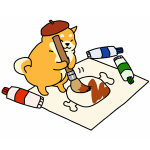


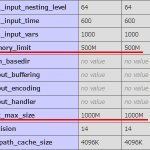









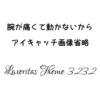


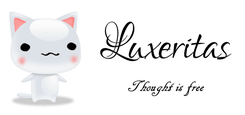
ディスカッション
コメント一覧
るなさんこんばんは。
丁度最近Awesomeのアイコンが文字化けして
困っていたところ、ここに全ての答えがありました!
ありがとうございました!
ライトニングさん。
ほいほい。お役に立てて何よりでござる。